The Self Update has arrived at Krater along with Explain Queries to debug your project's database queries in greater detail!
If you want to learn more about Krater, check out the following article: Debugging Laravel Apps with Krater.
Self Update on Mac!
In this latest version, Krater allows you to detect new updates and upgrade Krater right from the app itself, without the need to look for a new version on our website. Currently, this functionality is only available on macOS operating systems, but we are in the process of bringing this feature to Windows and Linux as well.
Upon installing this new version of Krater, you can use the “cmd+U” command to manually search for updates:
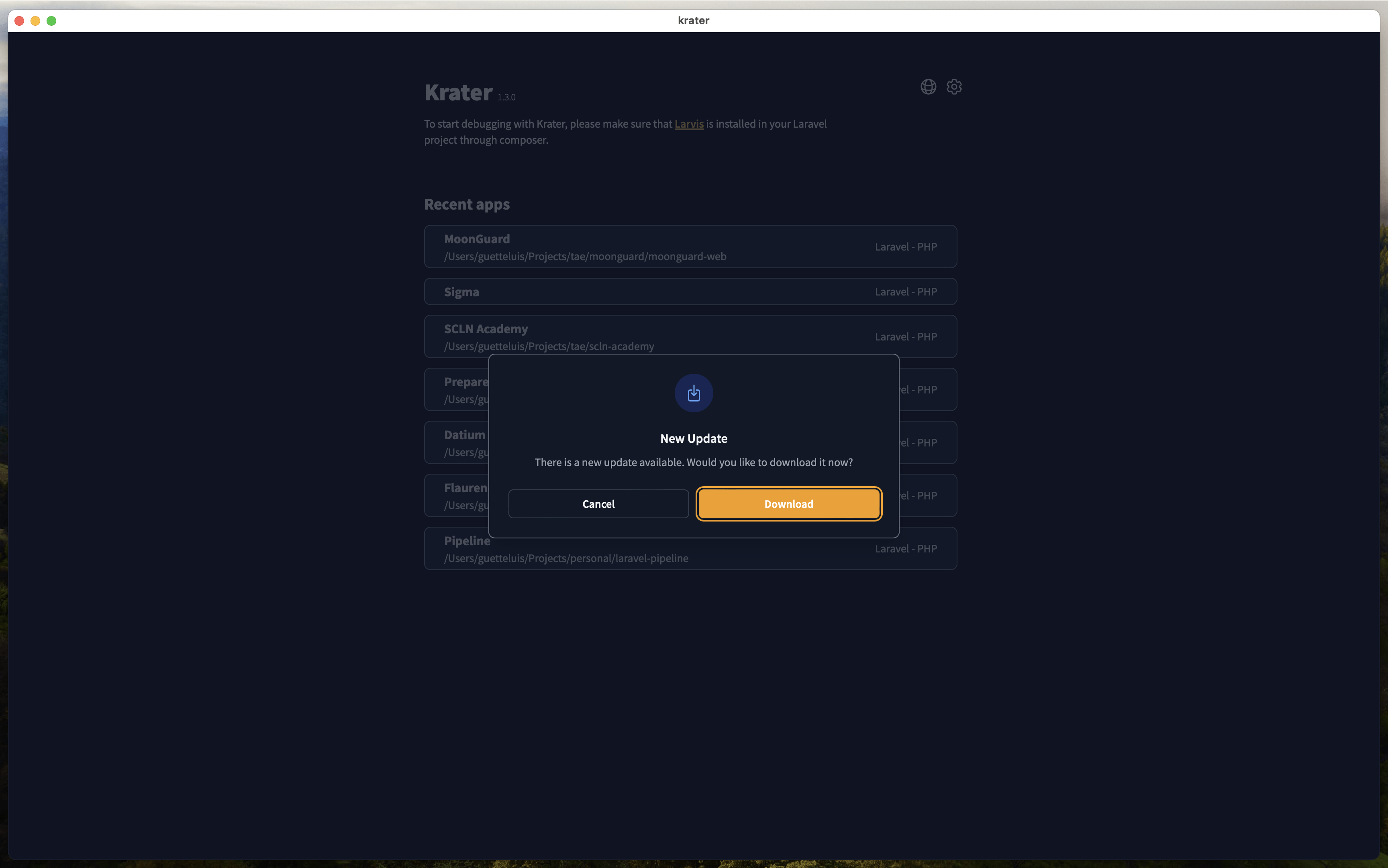
Explain Queries with MySQL - PostgreSQL - SQLite
A few weeks ago, we shared a conceptual video on how Krater could be capable of deeply analyzing information about your projects' database queries. In this release, we are experimentally including the ability to perform the EXPLAIN operation on different DBMS for your Laravel queries:
Explain a query with MySQL
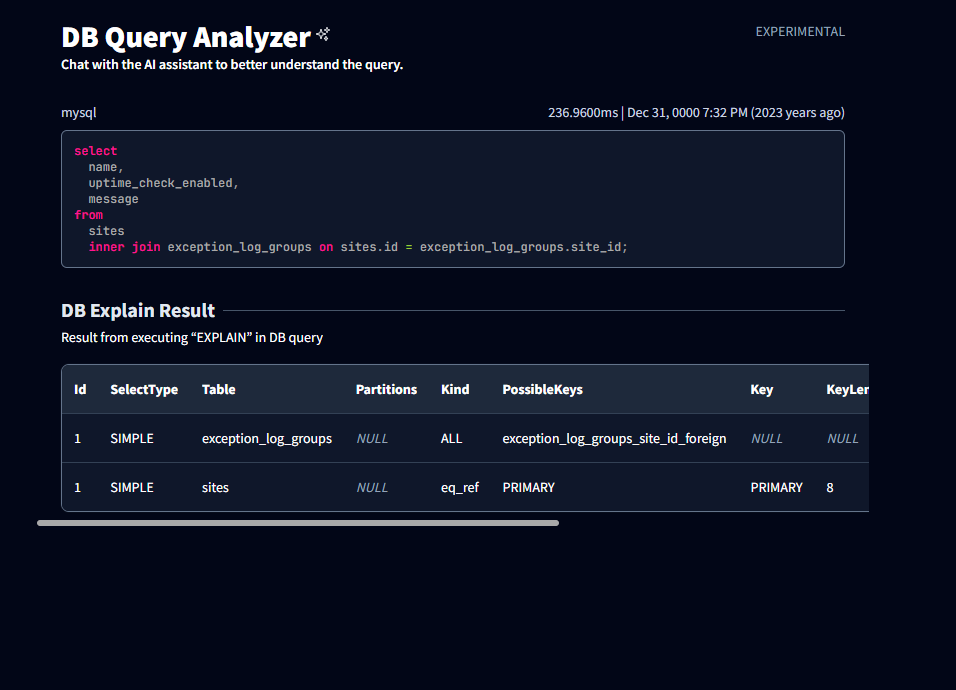
Explain a query with PostgreSQL

Explain a query with SQLite
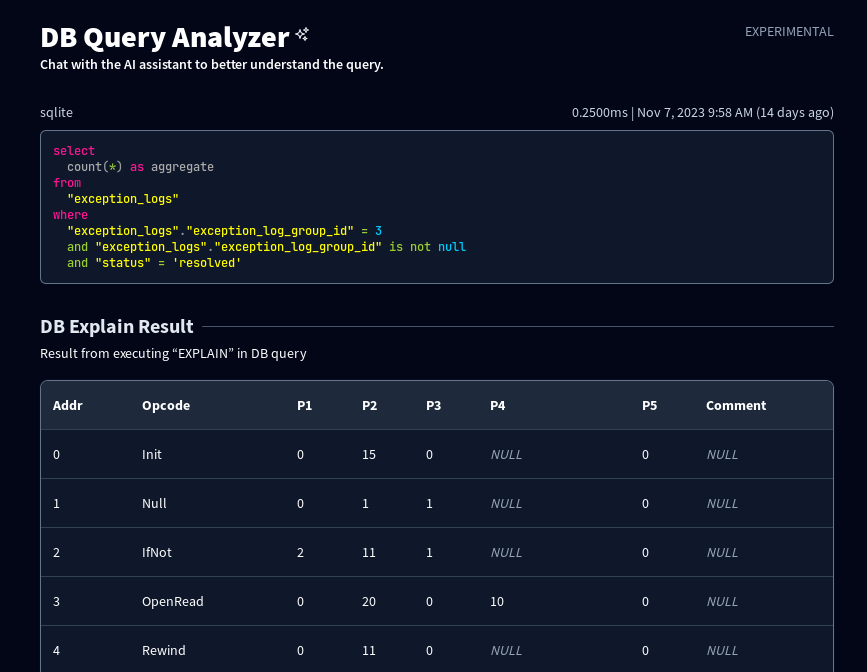
As you may have noticed, each database manager has a different way of presenting and preparing the data obtained from the EXPLAIN operation. This is because each DBMS has a different architecture. Nevertheless, conceptually this information is used to understand at a low level what the execution of the query implies. If you have not yet seen the conceptual demo of these features, you can watch it here:
Watch video: SQL Query Debugging in Krater
That's all for now, connect with us on Discord and let us know what you think about Krater.
You can download and learn more about Krater on its official page. Don't miss out on the 15-day trial!
For the latest updates, breaking news, and important announcements, be sure to follow us on Twitter/X at @moonguard_dev. Stay connected and stay informed about all things MoonGuard.
